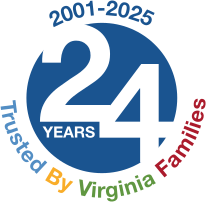The Virginia Department of Social Services (VDSS) has introduced a new card lock/unlock security feature to protect Supplemental Nutrition Assistance Program (SNAP) benefits. This feature helps safeguard customers' Electronic Benefits Transfer (EBT) cards from skimming and other fraudulent activities that attempt to steal card numbers and PINs.
Through the official ConnectEBT app (free from Apple and Google app stores) or online portal, you can easily lock and unlock your EBT card at the grocery store with just a few taps on your phone. This added layer of security is an additional tool you can use to help protect your SNAP benefits while giving you full control over your account.
The ConnectEBT app is the only officially licensed app for your Virginia SNAP EBT benefits.
The lock/unlock feature takes a minute to use with just a few taps, allowing customers to lock their EBT card right after making a purchase and then unlocking it right before they use the card to purchase groceries.
Locking the card involves just a few simple steps:
- Download or open the ConnectEBT app on your mobile device.
- Securely log into your account through the app and tap the "Lock/Unlock" icon on the home screen.
- Select "Lock My Card Everywhere" and click "OK."
For more information on the ConnectEBT Lock/Unlock Security Feature and EBT Scam Prevention: